Turbo Boost WMP on Vista
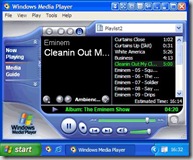
After browsing long on this issue, I came across the following support forum of DELL. As previously thought, it wasn't any privacy settings or antivirus packs which was causing the slowness, but some newly added features from our friends in Raymond, thinking they were improving the media experience, by adding default Enhancements.
The Steps:
Start -> Sound -> Speakers/Headphones -> Enhancements -> Disable All Enhancements -> Apply & Ok -> Ok
Disabling these enhancements, makes way for Media Player to work the same old ways, and I don't see any quality difference either. If you have been experiencing these issues, then follow the steps to resolve it.
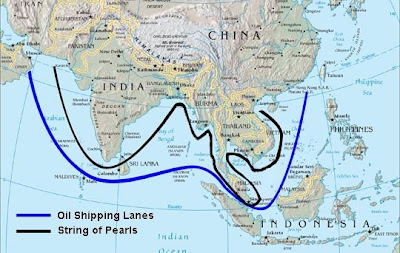


Comments
http://www.MichaelKorsHandbags-Us.com
polo outlet
nike trainers
hollister kids
canada goose outlet
christian louboutin
ugg boots clearance
nike free run
tod's shoes
marc jacobs
tommy hilfiger outlet
michael kors
http://www.MichaelKorsHand-Bags.com
nike roshe run women
kate spade uk
adidas superstar
christian louboutin outlet
jordans for sale
louis vuitton handbags
nike roshe run
canada goose jackets
michael kors outlet
michael kors handbags
christian louboutin uk
http://www.uggsoutlets-us.com
air force 1
ugg boots
timberland uk
nike tn
ralph lauren pas cher
michael kors canada
kobe shoes
adidas wings
reebok outlet store
longchamp solde
kobe bryants shoes
mbt shoes
lebron shoes
michael kors handbags
soccer jerseys wholesale
michael kors online
hermes outlet
true religion outlet
michael kors outlet
coach outlet online
ray ban sunglasses
nike air max
michael kors outlet
air max 2015
michael kors handbags
nba jerseys
michael kors handbags sale
swarovski crystal
true religion outlet
mulberry outlet store
cheap nfl jerseys
lebron james shoes
swarovski crystal
michael kors outlet
jordan shoes 2015
michael kors outlet
michael kors outlet
louboutin pas cher
mlb jerseys
20160325zhenhong
ralph lauren uk
uggs outlet
longchamp outlet
nike tn pas cher
michael kors outlet online
louis vuitton sunglasses
fitflops sale
coach outlet online
longchamp outlet
oakley sunglasses
burberry handbags
louis vuitton outlet
michael kors handbags
polo ralph lauren outlet
toms outlet
coach outlet online
moncler outlet
adidas nmd runner
ugg boots
201611.26chenjinyan
polo ralph lauren
michael kors handbags
cheap jordans
christian louboutin sale
christian louboutin shoes
herve leger dresses
ferragamo shoes
beats headphones
kobe bryant shoes
20161230caihuali
ugg boots
nike outlet
ralph lauren
hermes bags
polo ralph lauren
michael kors handbags
michael kors handbags
louis vuitton outlet
tory burch outlet online
michael kors outlet